When you have to take multiple medications throughout the day, it can be exhausting to remember what you took, how much and when to take them. Medication apps like Dosecast and MediSafe may take some thinking out of it, as long as you always have provider approval and your phone.

After researching a few medication apps, Noah Budi, Marshfield Clinic Health System pharmacy student, said an app may be a helpful tool for patients with conditions that have multiple doses per day. However, you will need to rely on your phone.
“If your phone battery dies or you don’t bring it with you, then you may miss your medication doses if you were depending on the alert,” Budi said.
Medication reminder features set some apps apart
When comparing medication apps available, MediSafe had the most beneficial features to help remind you to take your medicine. In the application, you can add as many medications as needed. You receive a notification before the times you scheduled, whether it is one dosage or multiple medications scheduled at that time. You also can add dependent family members to the app with their own profile, to keep track of your loved ones. (Free version allows only one dependent).
MediSafe can be used free, with an optional premium subscription for a monthly or annual cost. Premium allows you to add unlimited dependents and measurements. It also allows you to separate notifications and personalize the app by changing the color.
Each medication app has a refill reminder, with information on how many doses you have taken and what is remaining. In addition, MediSafe has a diary section to add any side effects or questions you may have for your provider.
“This is a very user-friendly app,” Budi said. “Customer support answered email questions within one day.”
Talk to your provider
Overall, apps can be used as a resource for people with multiple medications, but you should always be aware of what you are taking and when. Create a medication plan with your primary care provider and pharmacist before downloading an application to your phone.




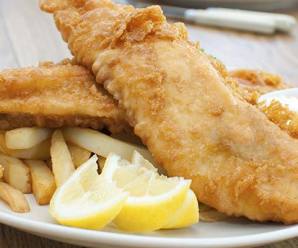

Leave a Reply