 If you’re trying to monitor carbohydrates for health reasons, home cooking can lack vital information.
If you’re trying to monitor carbohydrates for health reasons, home cooking can lack vital information.
Nutrition labels are nowhere to be found and you may feel like you’re simply guessing.
This can be a serious problem for people with diabetes – and others, too – because it can lead to unwanted changes in blood glucose (sugar) levels.
Your body uses carbohydrates to make glucose, a simple sugar that gives you energy and helps keep everything going.
Dietary experts recommend choosing fiber-rich carbohydrate choices from the vegetable, fruit and grain groups, and avoiding added sugars.
Keeping track of carbohydrates when you cook
You can monitor carbohydrates when you cook, quite easily with three steps.
- Look up how many carbs are in each ingredient. You can find that information at www.calorieking.com (used by Marshfield Clinic diabetes educators) or the app on iPhones for CalorieKing. If the recipe calls for 2 cups of flour and 1 cup of chocolate chips, look up how many carbs are in 2 cups of flour and then how much is in the chocolate chips. Write down the amount of carbs for each item in the recipe.
- Add up all of the carbs to get the total amount for the dish. Keep this number on the recipe card.
- Take the total amount of carbohydrates in the recipe and divide by the number of servings. For example, if you make a batch of 24 cookies, divide the total amount of carbs in the recipe by 24. This shows the exact amount of carbs in each cookie, or serving.




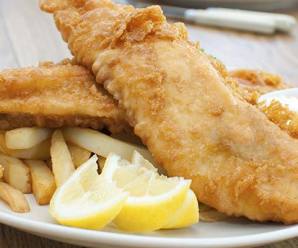

Leave a Reply